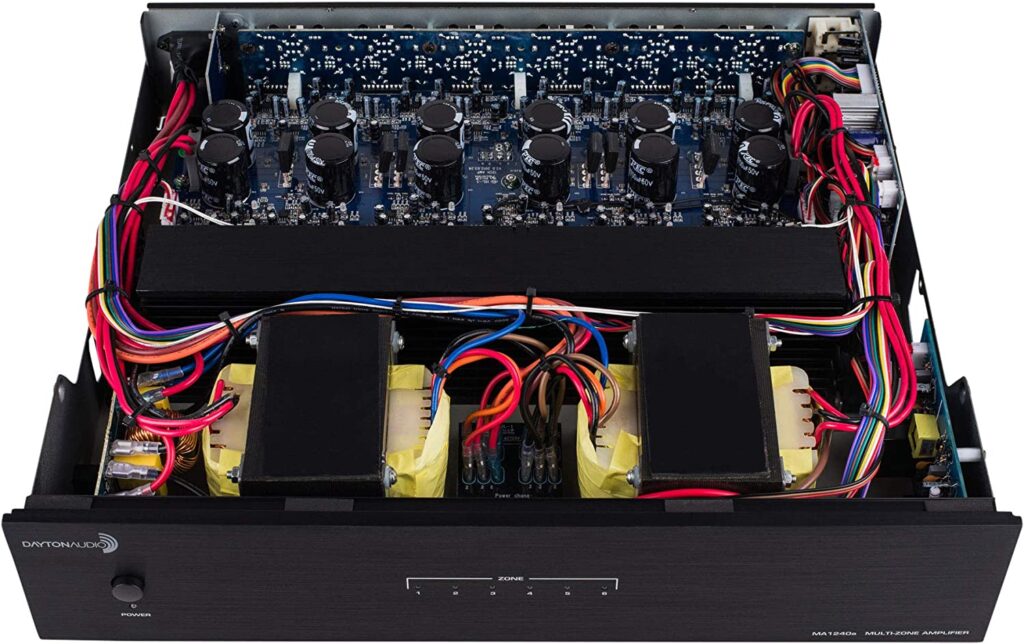I recently bought a couple of Dayton Audio MA1240a Twelve Channel Multi-Zone Amplifiers to power the speakers I have throughout my home. What drew me to this particular amp was its fair price and the fact that it has an “Auto” setting that senses a signal on the RCA line-level inputs that is supposed to automatically put the amp in to ready mode.
After receiving the amps and setting them up, I ran them in the “On” setting for a couple of weeks while I waited for the time to fully integrate the amps into my Home Automation setup.
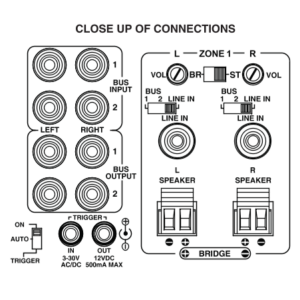
One of this weekend’s projects was to set up six Apple Airport Express servers to act as zone controllers for each of the designated zones in my home. The idea was to leave the amps in the Auto setting which would spend most of their time in standby mode. As I route music through an Airport the appropriate amp should then switch to ready mode and start playing music – easy, right!?!
We’ll let’s just say the “Auto” feature of this amp is terrible. After sitting down and configuring the amps, I discovered that using the Auto feature does, indeed, pull the amps out of standby mode as desired, but after they heat up (20 – 30 minutes) they start to drop in and out of ready mode thus causing my zones to turn on and off. If I put the amps back to the On setting they work just fine.
It would be easy enough to just turn the units on and off, as needed, by pressing the power button on the unit face, but it just irks me when something doesn’t work correctly. My other issue with this is that it’s not a “wife proof” approach. If my wife can’t just press a button on the iPad to make it work, then it’s not acceptable (my standard, not hers). So, the next step was to figure out a way to fix the problem.
One approach was to use a relay powered wall outlet such as the RPS-NODE-9255 Single Port Web/Internet Remote Power Switch. Another option was to use a Z-Wave or Insteon managed outlet. Either of these options would work, but this is a bit of a brute-force way of accomplishing the goal. I wanted something more elegant.
The other option was to use MA1240a’s “Trigger” feature which is a handy way of connecting the amplifier to an automation system. The 3.5mm mini-plug jack is rated to accept a 3-30V AC/DC output from another device. When the trigger circuit is energized, the amp is supposed to switch into ready mode.
Since I drive most of my Home Automation via Insteon I decided to use an I/O Linc so I could easily trigger a relay while, at the same time, leveraging the I/O Linc’s on-board 5V output to feed into the amp’s Trigger circuit.
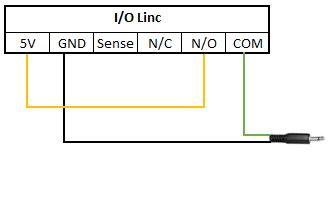
To accomplish this, I found an old 3.5mm mini-plug from my stash and wired it up and then jumpered the 5V output into my circuit. Pre-hookup multi-meter testing showed that the circuit performed as expected by delivering 5V DC to the mini-plug when the I/O Linc relay was engaged.

When I hooked the jack up to the amplifier and energized the relay, the amp switched to ready mode and all seemed well. After a few seconds though the amp started misbehaving. Just as with the Auto setting that I tried previously the amp would drop in and out of ready mode thus causing my zones to turn on and off.
Before giving up I thought I would try to use a higher voltage to see if that might help the MA1240a’s relay to stay engaged thus keeping the device in ready mode. Unfortunately the I/O Linc doesn’t supply an output for anything more than 5V so that meant the solution was going to need to get a bit more complex. Turning to my trusty stash, I found a wall-wart that put out 12V DC and wired that into my circuit.
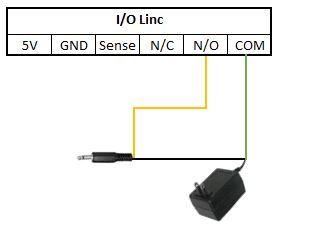
I then proceeded to hook the jack up to the amplifier and, again, energized the I/O Linc relay and the amp immediately switched to ready mode. I waited for a few seconds and, this time, there was no drop out. It worked!

Now my whole house audio system is, once again, wife proof. She can press a button and the amp comes on and starts playing music in the zone or zones of her choosing.
Until next time – GEEK OUT!
~GT~